7+ Taskbar Numberer, now with Windows 8 support
7+ Taskbar Numberer (formerly known as 7 Taskbar Numberer), the program that numbers your taskbar items, now supports Windows 8.
In addition, it has the option to display the numbering only when the Windows key is down.
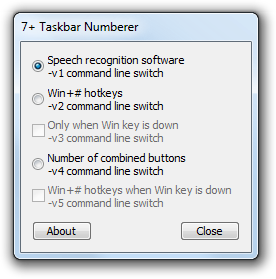
Posted in Software, Updates by Michael (Ramen Software) on April 6th, 2013.
Tags: 7+ taskbar numberer
Tags: 7+ taskbar numberer
Thanks a lot 😉 Can you move numbers to upper right corner, when using small icons in taskbar, please?
Currently icons are covered with numbers =(
I’ve just updated it to v5.1, it should work better with small icons. Try it.
Wow) Sorry, if I’m asking a lot, but maybe you can place numbers back to back of one of the corners of button in taskbar? Because there is enough place for both icon and number in a button
P.S.:На всякий случай по русски продублирую) Вы не могли бы прислонить номерки к какой-либо из сторон верхних углов кнопки в таскбаре? Иконки приложений ведь размещаются в центре и места достаточно, чтобы номерок не заслонял иконку.
Т.е. расположить номерок вплотную в правом
(мне кажется, что в правом верхнем углу номерок воспринимается лучше, но это мое субъективное мнение: такое ощущение, что, когда номерок слева, то глаз читает сначала этот выделяющийся номерок (а он ведь является второстепенной информацией), а уже потом саму иконку (первостепенная информация) => увеличивается время на “распознавание” глазом самой иконки) или левом верхнем углу.
Дело в том, что с правой стороны может быть текст, если используется настройка Never combine. В этом случае и иконка размещена по другому – ближе к краю.
Тут наверно идеальное решение – настраиваемые координаты, чтобы каждый мог сам решить как ему удобнее.
The option to display the numbering only when Winkey is down is very awesome. Thanx.
Hi, thanks for the great, awesome app.
I run it at startup. Is there a way to make it so I don’t have to select the second option everytime I boot, like a shortcut argument or something?
Thanks again.
Hi,
Use the -v2 command line switch.
Is there an update for 7+TN for Windows 8.1? It gives an error: IDS_INJERROR_LOADDLL
I’ve just released v6.0, which supports Windows 8.1.
I like to have it in startup so it automatically starts, but then i am required to select options (v1, v2, v3).
If possible, a standalone -v2 + -v3 would be awesome!
Oops, i think i can be done by command lines shown here;
http://winaero.com/blog/show-numbers-on-taskbar-buttons-with-7-taskbar-numberer/
Sorry for spamming but i can’t edit my post.
The way to automatically load -v2 and -v3 options on startup (without needing to select options) would be to place a shortcut in the startup folder (C:\Users\\AppData\Roaming\Microsoft\Windows\Start Menu\Programs\Startup).
Then, on that shortcut, click properties, edit the target line by adding -v2 -v3 -hidewnd behind the quotes.
Hope it helps!
The error IDS_INJERROR_LOADDLL is popping up in Windows 10. Can you solve this?
Thanks!
Works for me. Could it be that you’re using an old build of Windows 10?
Hey, I just upgraded, so don’t think so.
Command prompt says version:
microsoft windows version 10.0.10240
OK, perhaps you’re using an old version of 7+ Taskbar Numberer, then? The latest version is v8.0.
Does it work with Windows 11? I am getting IDS_INJERROR_LOADDLL.
I am using Windows 11, 22H2, Build 22621.1992.
And taskbar numberer verion 10.2.3.
Windows 11 isn’t supported. Also see my reply here.
Super sad !!! This was my go-to utility !!!
Similar tool exists in powertoys called Shortcut Guides. The only issue with it is that we have to hit Windows button to show the numbers. Can its source code give some direction?
https://github.com/microsoft/PowerToys/tree/704c2e05403872b062be8474e8e5fa8e97752ee6/src/modules/ShortcutGuide/ShortcutGuide
Not really, they’re using a different method, but whatever method I choose for Windows 11 support, it’ll take time to implement it. If you’re looking for a quick solution, perhaps the easiest thing is to take this ShortcutGuide code and modify it to always display the numbers. But that’s not something I’m planning to do, sorry.
This tool stop working after last update of Windows 10 (december 2023), could you please fix it? This tool is incredibly useful, and I have not found any other alternative at the moment.
Which version are you using? A new version was released recently, make sure you’re using the latest version.
Downloaded new version, it works, thanks!