7+ Taskbar Tweaker for Windows 10 Creators Update
Microsoft’s Windows 10 Creators Update is ready, and is rolling out to users since yesterday. Unfortunately, as many of you have noticed, 7+ Taskbar Tweaker doesn’t work with the new update. Upon launching the tweaker, the following error message shows up: “7+ Taskbar Tweaker: Could not load library (104)”.
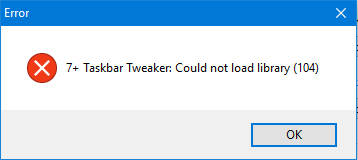
This breakage is expected, unfortunately. Like with the release of Windows 8, Windows 8.1, Windows 8.1 Update 1, Windows 10, Windows 10 November Update and Windows 10 Anniversary Update, this update requires some changes for 7+ Taskbar Tweaker to work correctly.
I plan to work on an updated, compatible version of 7+ Taskbar Tweaker in the near future. You can help me allocate time for the porting effort by donating here:
Include the word w10u3p (Windows 10 Update 3 Porting) in the donation comments to specify that your donation is targeted for the porting.
Below is a progress bar of the donations, with the goal set as the estimated time the porting is going to take, with an average wage.
$1292 out of $1000
Like with previous updates, all donors will get access to early alpha versions during the porting process.
Also, the top three donors will get mentioned in the changelog.
Thanks in advance for your help!
Update (April 16): The first alpha version is available! More details here.
Update (May 4): The first public beta version is available! More details here.
Update (May 20): Windows 10 Creators Update is fully supported by 7+ Taskbar Tweaker.
Tags: 7+ taskbar tweaker

RaMMicHaeL,
May I offer a suggestion? Tap people who are using “insider” (i.e. beta/prerelease) versions of Windows for the donation-only alpha version, but make the non-alpha version available for all by the time that each new, final version of Windows has begun rolling out. That way, only the people who made the choice to use the latest versions of Windows would then face the choice to live with a broken 7TT or pay up, and everyone who had the new versions of Windows forced upon them by Windows Update could immediately fix 7TT by going to your site and downloading the newest free version.
I think that tweak to your model would remove the “pay up or it remains broken” sour taste that someone mentioned earlier while still allowing you to reach your donation goals (because millions of people use the insider versions of Windows). It would also give people more confidence in installing and relying on 7TT, especially on production machines, increase their appreciation for your generosity and recommend it to others, which might lead to more donations in time.
On that latter point, I don’t feel good recommending 7TT to people anymore because then it looks bad on me when it suddenly breaks on them and they discover that they need to pay for it or uninstall it. Making people feel safe to recommend the app again, by promising free updates by the time that new Windows versions roll out, could lead to a lot more adoptions and donations. Anyways, please consider such a tweak to your model. I think that it would really help your users without hurting (and, instead, maybe helping) your donations. Thanks.
Hi Jon,
Thank you for the suggestion.
Putting payment/donations aside, what you’re suggesting for me is to keep the tweaker up-to-date with the insider builds, as well as having it ready for final versions before they get released. I wish that it was possible, but it’s just too time consuming, time that I’m not able to dedicate for this project, having my schedule dictated by Windows releases.
My assumption was that there’s a single point in each insider build history where Microsoft makes a change that breaks 7TT, but you just said “keep the tweaker up-to-date with the insider builds.” Are you saying that my assumption was wrong and that, even if you fix 7TT in one insider build, a newer build shortly after could break (and maybe has broken) it all over again? Is that why you wait until each major update is nearly or totally finalized? If so, then I can totally understand and respect the decision to not fix something that could break again the following week. I just hoped that that wasn’t the case. Thanks for reading, anyways.
That’s right. Thanks for understanding.
I can understand that since this thing makes windows act in a way that Microsoft didn’t intend, when they go to mess with how things work they can sometimes break your way of modifying windows behavior. So then it’s on to figuring out how to get the same effect using a different means. I for one am grateful that you are keeping it up. As really all these features that your program adds and tweaks are things that need to be in there. So I don’t mind paying in to get a new version the few times I need to.
w10u3p hi, just donated, looking for the fall creators update alpha 7+ Taskbar Tweaker release, thanks.
Hi,
Thank you for the donation. There’s no alpha version of the tweaker at this time. Just use the latset version, it should support the Fall Creators update.
Hi,
I’ve just installed Windows 10 Version 1703 and re-installed 7+ Taskbar tweaker. However, I can’t get the reordering of tabs on the taskbar to work. I used to right click on the mouse to change the order of my Chrome tabs, but it doesn’t work now.
Can you help please?
Thanks
Chris
Hi Chris,
Did you turn on the “Grouping” -> “Drag within/between groups using right mouse button” option?
Alternatively, you can use “Thumbnails” -> “Drag to reorder”, and do the reordering by dragging the thumbnails with the left mouse button.
THat’s it!!! Thanks a lot!! 🙂
Hi,
This seems to be a resurgence of an old problem: I get the message “Could not load library (109)”, and the tweaker does not seem to work properly. I guess you have to
“work on an updated, compatible version of 7+ Taskbar Tweaker” to sort it out.
Do you have any idea when this will be?
Thanks for a great product.
Rogan.
PS: I am using Windows 10 version 1803, build 17134.706.
R.
Panic over! Just installed 7+ TaskBar Tweaker V 5.6.2, and that works fine. Sorry for the hassle.
Rogan.
Just install the beta and will always work friends
https://rammichael.com/downloads/7tt_setup_beta.exe